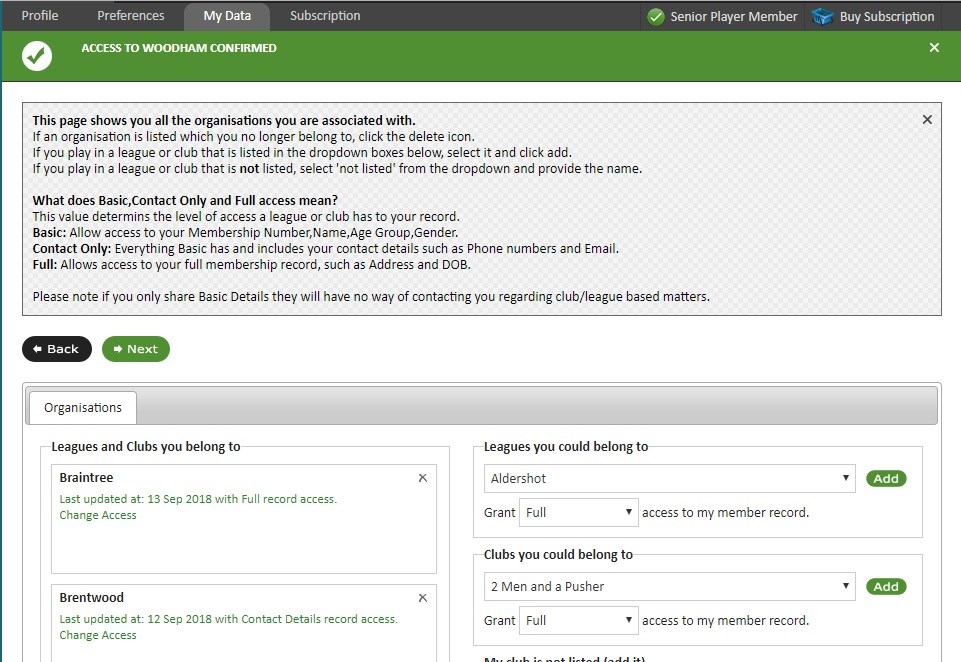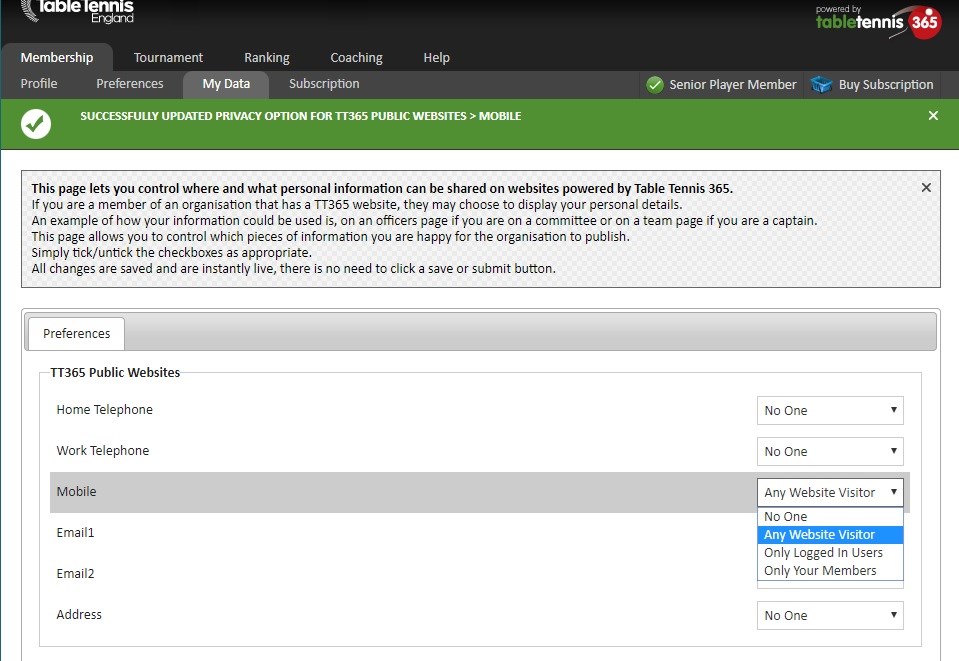The new league season is upon us! We hope you all enjoy your first matches. An important message to players, especially team captains:
Due to GDPR, we need to you do a couple of things in your TT365 account so that everyone else can see your contact details should they need to get in touch with you. Dan Anderson has very kindly put together the instructions step by step...
1. Log in to your table tennis 365 account.
2. Select the "My Data" tab at the top.
3. On the drop down menu select "My Leagues and Clubs".
4. Under Burnham League, change the level of access from "basic" to either "contact details" or "full" depending on your preference.
5. Select the "My Data" tab again and this time select "Privacy" on the drop down menu.
6. On this page you can select which contact details you wish to make available on the website by using the drop down menus next to each piece of contact information. I have only made my mobile and email available, but you can choose as you see fit.
It is important that you complete these settings in both the "My Leagues and Clubs" tab and the the "Privacy" tab. The recommendation is to select "Contact Details" in the first tab and "Any Website Visitor" in the second tab. Please can club secretaries ensure that all of their captains have done this.
The decision has been taken by the league to abolish the long-standing paper handbooks, however Dan Anderson has also kindly put together a brief pdf version of the handbook which will be published on the website in due course.
On the subject of scorecards this season, there is a plan in the works to allow players to submit scorecards themselves on the website, however in the interim please continue to take pictures/scan and email them to burnhamttl@gmail.com.
Also this season, your Press Reports will be provided by Eamonn Hall and Lee McHugh, and these will be published fortnightly.
Have a great season!